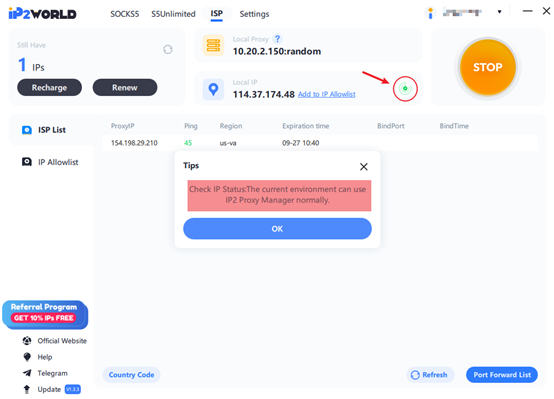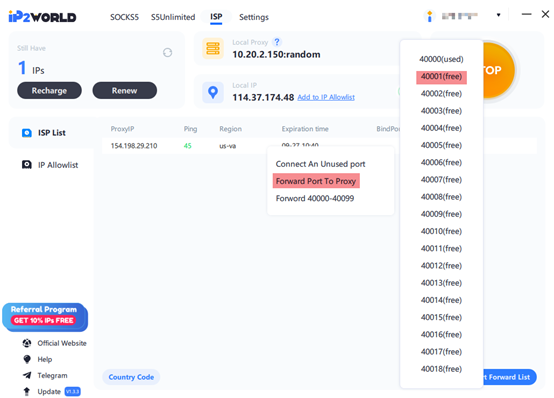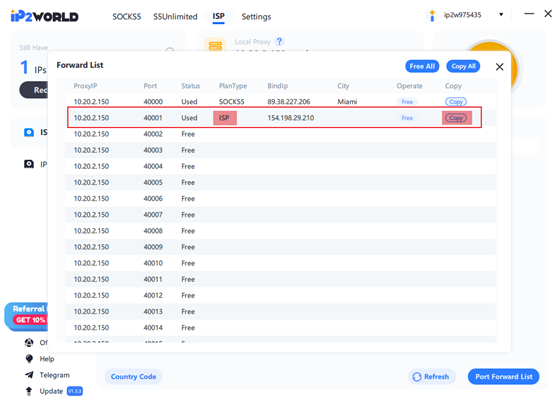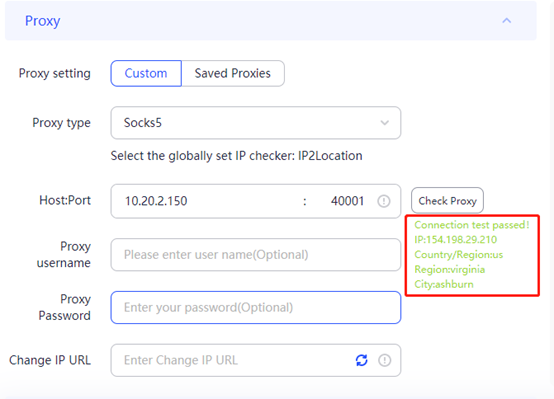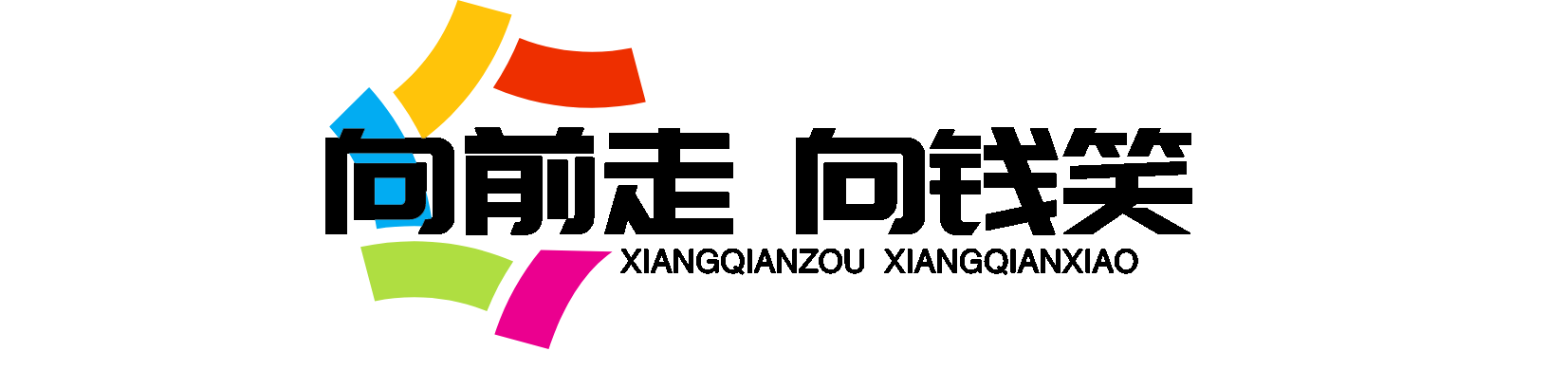IP2World靜態ISP住宅代理在IP2代理管理器上的配置與使用
Step 1
Open IP2 S5 Manager and click ISP panel.
Click the green button to check if your local IP supports the IP2 S5 Manager.第一步:打開IP2 S5代理管理器,點擊ISP控制面板點擊綠色圓圈按鈕,檢測當前環境是否為真全局國際網絡環境
Step 2
Add your local IP to IP Allowlist.
You can add up to 10 IPs to your IP Allowlist.
If you want to get more than 10 whitelist, please contact us.第二步:將本地IP加入IP白名單。當前您可以最多添加10個IP到IP白名單。如果想添加多於十個IP白名單,請聯係我們。
Step 3
Right-click on your purchased ip and select Forward Port To Proxy, select a free port to bind ip.第三步:右鍵點擊您購買的靜態ISP住宅代理IP,選擇轉發端口至代理,選擇一個空置端口以綁定IP。
Step 4
When the binding is complete, click on Port Forward List to copy the bound IP and you will be able to connect to your proxy.第四步:綁定操作完成后,點擊端口轉發列表複製綁定後的IP:端口,您即將開始連接代理
Step 5
Connect your proxy on fingerprint browsers or extensions or other softwares.第五步:在指紋瀏覽器或其他軟件上連接您的代理
謝謝閲讀! ![[s-3]](https://cosmileonly.com/biaoqing/bao1/3.png)